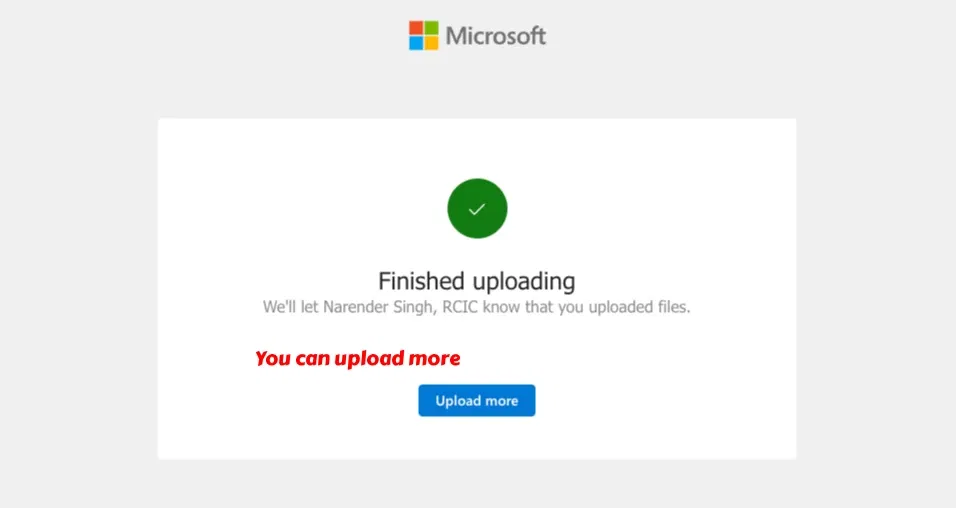PLEASE READ ME FIRST!
👉 All documents must be in English or French; if not, a notarized translation is required.
👉 Documents must be clearly scanned or photographed with all corners visible, no cut information or app watermark covering any details.
👉 This checklist covers multiple scenarios. Some documents may not apply to you.
🎯Upload files to YCI Team 🧐? 👉 yci.co/upload 👈
👉 All documents must be in English or French; if not, a notarized translation is required.
👉 Documents must be clearly scanned or photographed with all corners visible, no cut information or app watermark covering any details.
👉 This checklist covers multiple scenarios. Some documents may not apply to you.
🎯Upload files to YCI Team 🧐? 👉 yci.co/upload 👈
We use centralized files intake from our client. This allows our team to efficiently triage the documents we receive and add to the applications. Your documents are securely stored in the enterprise grade Microsoft OneDrive platform. To send your documents to YCI, please follow below steps:
1️⃣ Visit yci.co/upload, you will be directed to our client upload folder
2️⃣ Click on 'Select files'
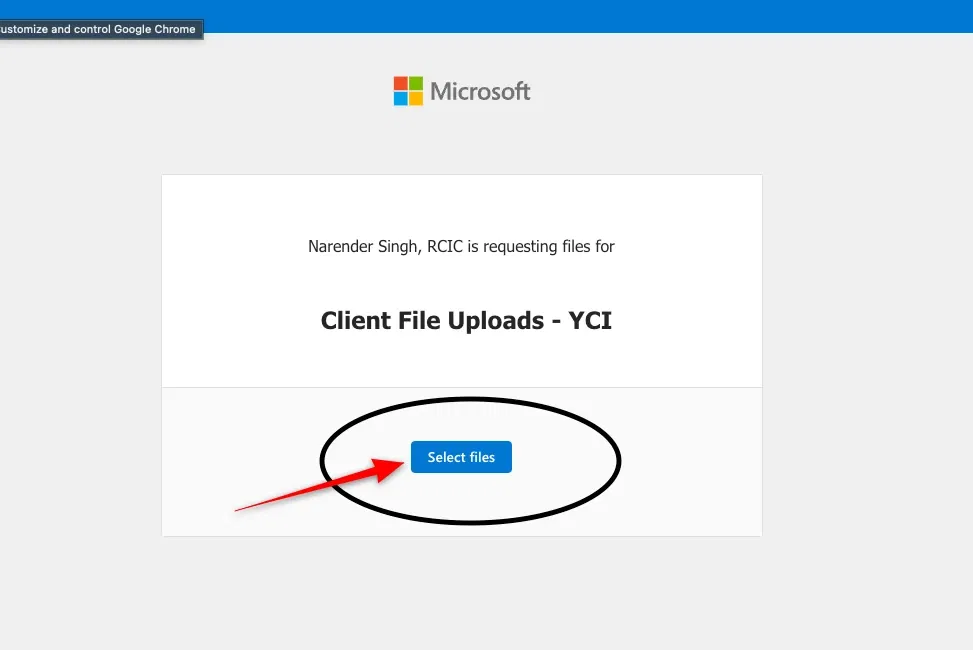
3️⃣ Select the files you want to share with YCI from your computer and click 'open'
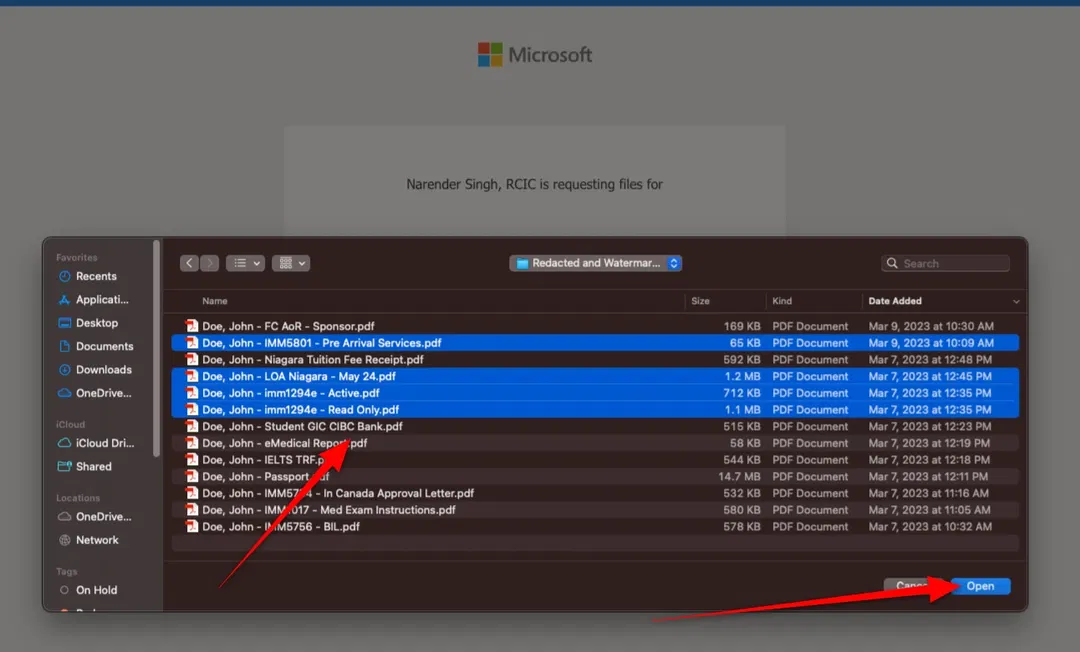
4️⃣ Your files will start uploading and the system will ask you to enter your name
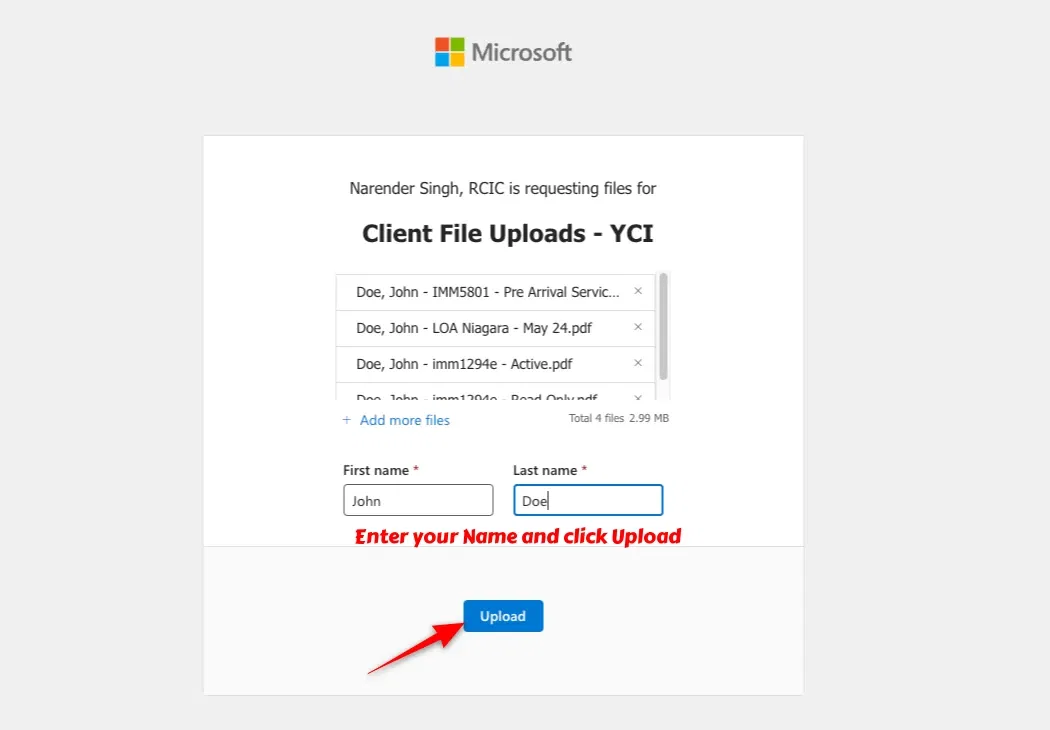
5️⃣ You are files are now with us. You can upload more if needed